FBS Broker withdrawal tutorial, how to withdraw from fbs.
How to withdraw from fbs
- Sticpay
- Perfectmoney
No deposit forex bonuses
Even though FBS processes your wire transfer withdrawals in 48 hours, it takes at least 7 days or even more to get to you. The reason for that is the scattered and non-uniform banking system all over the world. Nevertheless, we have to admit that this is still the most secure payment method available.
FBS broker withdrawal tutorial
FBS withdrawal is the process you go through when you want to take out your profits from the online broker. The withdrawal process is quite as important as the deposit process. That is because the essence of trading in the first place was to trade and make money off trading. Thus, traders should be properly educated as to the way of getting their profits from their trading accounts. In this article, we want to show you how to withdraw your money with FBS and which methods are available.

FBS broker withdrawal methods
Facts about the FBS withdrawal:
- Available methods are credit cards, neteller, sticpay, skrill, perfectmoney, and bank transfer
- There is a commission charge depending on the payment method
- Withdrawals are done in a maximum of 48 hours
(risk warning: your capital can be at risk)
How to withdraw your funds from FBS
“how can I withdraw my funds from my trading account?” seems to be the question coming from many traders, especially the newbies. When it comes to withdrawing your funds from your FBS account, the process is not so complicated. However, there are some steps to take and some instructions to adhere to before you can get that done.
Below, we outline the steps that you have to take, and then some of those instructions:
- You can withdraw money from your account in your personal area. All you need to do is log into your trading account and go to the dashboard. Go to “personal area,” the section that concerns all profile issues. Click on “finances” in the menu on top of the page. Choose “withdrawal.”
- Choose a suitable payment system and click on it. Specify the trading account you want to withdraw from. Specify information about your e-wallet or payment system account. If the withdrawal is via card, click on the “+” sign to upload the back and front sides of your card. You then type in the amount of money you want to withdraw. Please, ensure to click on the “confirm withdrawal” button.
One good thing about FBS is that you need to have the ability to monitor the status of your financial requests in the transaction history. So, you know the stage where the withdrawal request is at a particular moment.
Commission and fees for withdrawals
It is important to note that withdrawal commission depends on the payment system you choose. Some systems require commissions while some others don’t. We will go into detail when we speak about the payment methods.
Withdrawal process time also depends on the payment system, as we will explain further below.
How long does it take to process my withdrawal?
FBS processes all withdrawal requests on a first-come, first-served basis. As soon as the broker approves your withdrawal request, they send you the funds. However, the final time required to transfer funds to your account will depend on the payment method used:
Electronic payment systems withdrawals (such as skrill, neteller, etc.) should be credited immediately, but sometimes may take up to 30 minutes. However, the problem is that they may take longer some times.
In case you withdraw to your card, please, be reminded that, on average, it takes 3-4 business days for the funds to be credited. Withdrawals done via bank transfers or wire transfers are the longest. They are usually processed within 7-10 business days, and sometimes even longer.
FBS broker withdrawal methods:
FBS provides traders with a variety of methods through which they can process their withdrawals from their trading accounts. The broker allows traders to use any card processors, electronic wallets, and even bank transfers. Those are some of the most diverse payment systems you will ever find from a forex broker. We outline each of them and their features below:
Card processors
FBS allows you to make withdrawals through card payment processors – either debit or credit cards. They make use of the most popular card processors – mastercard and visa. However, these are not the only options available. There are also very popular providers such as union pay and maestro. Nevertheless, we will quickly review how each of the card providers works with FBS.
FBS withdrawal with VISA
The visa payment system of FBS is facilitated by cardpay, an electronic money institution regulated by the central bank of cyprus that focuses on online payment processing. Another firm that helps FBS process its visa payments is ecommpay. With headquarters in london, UK, ecommpay is a payment service provider and direct card acquirer, providing institutions with apis to facilitate payments. It is regulated by the financial conduct authority (FCA) of the united kingdom.
The visa payments of FBS are available in EUR and USD. FBS charges $ 1 commissions for facilitating payments via visa, and the payments are usually processed within a maximum of 2 days. However, it may take between a day and 7 days on the part of your bank for your money to get to you.
Mastercard
Cardpay and ecommpay are also the ones that facilitate FBS payment via mastercard. Just as with visa, the currency option available for mastercard is the EUR. This is not the best you can get, though, as there are many brokers that give you access to other global currencies – most especially the USD.
It takes FBS between 15 and 20 minutes to complete and process your payments made via mastercard. At times, however, it might take up to 2 days. But that is the maximum. It may take your bank up to 5 to 7 days to, however, finally process the payment. FBS does not charge any commissions for withdrawals.
Wire transfer

FBS withdrawal wire transfer
The wire transfer is made directly to a trader’s bank account. This option is available to traders who don’t have access to either the bank cards or the E-wallet options. Hence, the only thing they have left is to get the money withdrawn to their actual bank account. It is worth noting that FBS is one of the few forex brokers that go all out to ensure that they give this option to their traders as most brokers don’t offer it.
This is because the option of the bank or wire transfer is quite stressful and very slow. Even though FBS processes your wire transfer withdrawals in 48 hours, it takes at least 7 days or even more to get to you. The reason for that is the scattered and non-uniform banking system all over the world. Nevertheless, we have to admit that this is still the most secure payment method available.
E-wallets
Due to the lack of uniformity in the global banking system, electronic wallets have become quite popular in making international payments quite easier than was the case. We have to note that every serious forex broker must provide their traders with the option of an electronic wallet as it has become the most used option.
FBS allows only two (2) E-wallets on its platform, namely skrill and neteller. However, this is not the best. Many other brokers provide their traders with far more options as far as E-wallets are concerned. There are more E-wallet providers that facilitate payments all over the world. Other popular names include perfect money, webmoney, globepay, fasapay, and many others. Nevertheless, we will outline both providers that are available:
Skrill
Skrill is a digital wallet provider enabling a range of online payment and money transfer services globally. It is registered under the company, skrill limited, a UK-based firm that is licensed as a money service business and regulated by the financial conduct authority (FCA). Skrill limited is a subsidiary of the paysafe group.
Founded as far back as 2001 with headquarters in london, it today boasts of over 20 million customers. Skrill is one of the two E-wallets that process payments for FBS. FBS charges 1% +$ 0.32 commissions for payments made via skrill and the time-period for payments is between 15 minutes and 48 hours.
Neteller
Neteller is an e-money transfer service used to transfer money to and from merchants, such as forex trading firms, social networks firms. It can withdraw funds directly using the net+ card or transfer the balance to their own bank accounts. Interestingly, it is also a member of the paysafe group just like skrill.
Neteller also boasts of millions of customers who are spread across over 150 countries. Neteller is available via a web platform as well as a mobile application which you can download on both the google play store and the apple app store. Its payment time is also the same as for skrill.
There is also the service, rapidtransfer, a special program introduced by skrill. Traders can use this if they desire very fast withdrawals, although they must be ready to pay the additional costs. The commissions are 1% + $ 0.3.
Important note
It is very important you note that you can withdraw funds from your account only via the payment system that you used for the deposit. This is already included in the customer agreement which the trader agreed to from the beginning of opening the account. While this arrangement might not always be convenient for the trader, it is aimed to benefit the trader as FBS wants to prevent fraud.
In some countries there are additional payment methods like the following:
- Sticpay
- Perfectmoney
Conclusion on the FBS broker withdrawal
One of the hallmarks of a good broker is simplicity. The simplicity should apply to every aspect of its services, including such things as deposit and withdrawal. FBS is one such broker. Above, we outlined the simple FBS withdrawal system. Overall, FBS is a trusted broker that guarantees to pay out the profits very fast.
(risk warning: your capital can be at risk)
LEVEL UP BONUS
Get free $140 to your account and start trading
Get our trade level up bonus
Level your forex up with FBS
Open level up bonus account and get $70 free in FBS personal area and $140 free in the FBS personal area app! Enjoy trading with a reliable broker by your side.
How to get level up bonus?
Level your forex up with FBS
Get $70 free on your account, trade for 20 days, and get your profit
You'll be headed over to your profile to confirm your email
Open level up bonus account in FBS personal area app and get $140 free
Connect your facebook account to your personal area
Use our educational materials to improve your trading knowledge and make bigger profits. Then take the test to check your skills
You have 40 days left to trade 20 of them to withdraw your profit
Level your forex up with FBS
Get $70 free on your account, trade for 20 days, and get your profit
You'll be headed over to your profile to confirm your email
Open level up bonus account in FBS personal area app and get $140 free
Connect your facebook account to your personal area
Use our educational materials to improve your trading knowledge and make bigger profits. Then take the test to check your skills
You have 40 days left to trade 20 of them to withdraw your profit
Double your bonus
Download FBS personal area app and get $140 instead of $70!
Personal area for traders
Profit is yours
Trade with level up bonus account and get your profit
In what mobile apps I can use the bonus?
You can open level up bonus account only in FBS personal area app.
How to activate level up bonus?
Open level up bonus account in web or mobile version of FBS personal area and get up to $140 free to your account.
Can I use only $70 free bonuses?
Yes, you can use them in the web personal area. To double your bonus, open level UP bonus account in the FBS personal area app.
LEVEL UP BONUS
Share with friends:
Withdraw with your local payment systems
FBS at social media
Contact us
- Zopim
- Fb-msg
- Viber
- Line
- Telegram
The website is operated by FBS markets inc.; registration no. 119717; FBS markets inc is regulated by IFSC, license IFSC/000102/124; address: 2118, guava street, belize belama phase 1, belize
The service is not provided in the following countries: japan, USA, canada, UK, myanmar, brazil, malaysia, israel and the islamic republic of iran
Payment transactions are managed by НDС technologies ltd.; registration no. HE 370778; address: arch. Makariou III & vyronos, P. Lordos center, block B, office 203
For cooperation, please contact us via support@fbs.Com or +35 7251 23212.
Risk warning: before you start trading, you should completely understand the risks involved with the currency market and trading on margin, and you should be aware of your level of experience.
Any copying, reproduction, republication, as well as on the internet resources of any materials from this website is possible only upon written permission.
Data collection notice
FBS maintains a record of your data to run this website. By pressing the “accept” button, you agree to our privacy policy.
FBS quick start bonus $100 – how to trade & withdraw

On the 14 july, 2020 well know forex, stocks, and commodities trading broker announced and launched another deposit bonus program for their existing and new members upon installing and using their FBS trader app. So in this article, we will introduce you to this amazing self-learning based and highly interactive mobile-based application on both platform android and IOS. So let’s move ahead and know more about this deposit bonus program and how you can trade FBS finance freedom success broker quick start bonus and is it worth for the user to install their app and spend time to get some value from it. We will see in detail and understand completely what is their program conditions and how much total time period have to full fill conditions.
FBS quick start bonus overview
The FBS quick start bonus is specifically made for beginners who wanna trade forex and different financial instruments through easy and interactive solutions so that they can avoid the hurdle of exploring and learning advanced tools in the forex market and spend more time than the money they are generating. The FBS trader app is just a simple to use trading app where you can open your orders, close your orders, and can set the pending orders along with their stop loss and take profit settings.
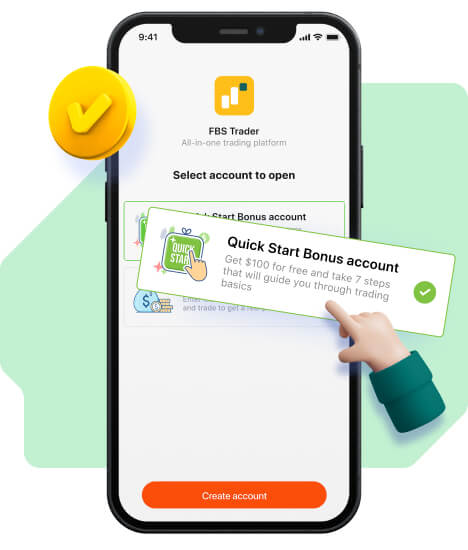
This quick start bonus program could beneficial in-terms of learning the basic fundamental of trading financial instruments such as what is lot size(the volume of that pair you wish to buy or sell), how to trade different pairs and set stop losses, what our RR risk-reward ratio)(it should be simple and clear such as your profit/take profit?Tp bigger than the loss/risk you are taking on the particular trade) and these kinds of important aspects of trading understand a newbie while trading this bonus account.
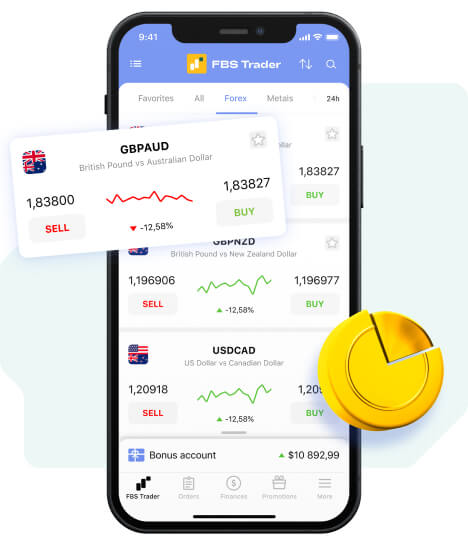
According to the terms and conditions are given below in this article are showing simply that if you are a beginner and want some real money to challenge or test your emotional and phycological decision making performance while trading forex in the high number of the orders within a short period of time, what will be the performance level while it. So if we evaluate the bonus program monetarily worth then there is not much enough financial benefit for the trader who has all the knowledge of basics which they have to learn after joining this program.
Steps to join FBS quick start bonus
Follow the steps to get access to FBS quick start bonus.
Simply signup through email or google, facebook, apple ID account.
Make sure you have to verify your identity to eligible for withdraw balance process.
Open the dashboard and goto verification process confirm your phone number and GOVT issued ID card copy front and back scanned or camera picture by submitting in case you also need to submit your utility bill to verify the address scanned picture or camera captured clear picture.
Now after verification of your account goto the androidios app store or apk to download FBS trader app
Simply download and log in with your credentials which you provided during registration. Or you can sign in with google and other provided social accounts logging in option accordingly.
Now on the account selection screen select quick start bonus promotional account.
By selecting the quick start bonus account option then tap to create account option to processed further in the app to join and participate in the promotional balance real money account.
After account creation you may see the congratulations�� notice that you successfully created account.
Simply tap got it option and continue to the activity page. You will have credited $100 balance for the trading bonus account.
The quickstart bonus account screen you have to read the mandatory conditions to withdraw balance read here below.
Now complete the basic app builtin tutorial step by step just tapping the ok …. And next options to continue and complete the basic beginner tutorial just how to show in the below video for visual understanding.
FBS quick start bonus account features overview
The account type is standard and it can swap-free account switchable. You can also hedge in this account the amount of withdrawal differs on hedging according to conditions. The currency of this account is USD and the leverage at fixed at 1:500. The order volume for single lot size is limited to 0.01 lot size no more no less. You will receive in total $100 amount to trade in the market to attain profit from the given amount.
FBS quick start bonus terms & conditions to withdraw balance
To able to withdraw you must have to comply and act according to the given conditions.
- The maximum time to fulfill the condition is 10 days excluding non-trading days to complete 7 steps.
- The actual total active trading day will be 3 because you have to complete the conditions in 72 hour’s time.
- You have to close the orders in 24 hours because you cannot open a trade order for more than 24hr.
- The maximum loss amount is no more than 10 USD if loss grows further the trade close automatically.
- You cannot place an order volume more than 0.01 lot size for once order.
- You can attain a maximum of $0.05 upon every closed profit order & with hedging(opening order at the same time on the same price level to both directions ex. Sell & buy) of 0.02 twice lots can attain in total $0.05.
- Every closed profitable lot of stocks can attain 50% of the commission from the profit and in the case of hedging can only attain 25% of the profit.
- Individuals can only use this bonus account once and from a particular account.
- You can withdraw the amount of profit you made according to the formula ex: 200 micro lot 0.01X200 = 2 standard lots and per lot with hedge $0.05 can be attainable. So the total possible profit calculated as $5 and without hedging equals $10.
- After the 72 hours of time if the bonus profit is in profit then you can withdraw it to a real account, now deposit is required and along with lots to trade and unlock the bonus profit completely.
- In case you made 0 profit and you are negative then also you can avail up to $30 of bonus profit to transfer to a real account but to unlock it for payout make sure you deposit your funds and accordingly the conditions trade lots and unlock profit up to $30. For example, to unlock $30 have to trade possibly 6 lots without the hedge.
- Now whatever your bonus is you can unlock it by completing the required lots for example for $10 you have to trade 200 micro 0.01 micro lots to unlock the $10 bonus profit without the hedge. If you will do hedge then the 200 micro lot can be unlocked for withdrawing $5. The pips or positive negative trade result is not required just to trade required lots to unlock bonus profit.
- You can deposit the funds whenever you want there is no certain time period to unlock the bonus profit.


FBS quick start bonus review conclusion
This bonus program is specially created for the beginners who want to understand the core fundamental basics of trading forex and financial instruments as mention earlier FBS has great aim to educate traders to increase the possibility of knowing traders in the market instead of just speculators.
If you are looking for a great amount of monetarily benefits from this bonus program then this will not suitable to you because according to the conditions nature of this promotional program is that to give an easy and clear path for beginners who haven’t taste the forex market so that they can test their ability and experiment the market according to their decision making and quick start with FBS broker.
If you have any queries or if had anything missed or confusion while going through this article or missed to mention anything major you feel, don’t forget to mention below and ask your queries we happy to answer.
How to deposit or withdraw from FBS account in pakistan
FBS is a broker and CFD including MT4 and MT5 trading website that works almost in every country including pakistan so you can trade on FBS while living in pakistan. FBS company first established in 2009 and now it is one of the best broker websites in the world to trade different assets. Millions of user’s worldwide daily trades on this broker website so if you are interested then you can join now.
FBS broker is regulated with CYSEC and IFSC and as a starter, you can open their demo account to start learning about trading. Mine suggestion for you is to first practice on a demo account and once you master everything then you should deposit real money there. FBS team members put up all their assets in a separate bank account to save all their investors’ money.
The following are the deposit methods available on their platform:
- VISA
- SKRILL
- NETELLER
- Perfect money (recommended)
If you are looking for the best e-wallet to deposit /withdraw your money while living in pakistan then you should read this post. Visa cards usually do not work in pakistan so you need an alternative solution to deposit/withdraw your money from forex broker websites. Skrill and neteller have a lot of issues like verification and strong policies which create hurdles for users to deposit/withdraw money easily. If you are using skrill or nettler then your money is at risk because your account can be blocked and skrill did the same with me and charge me 150$ fine.

Perfect money (recommended)
Perfect money is an alternative best solution for you to deposit/money into FBS because you do not any kind of verification to use the perfect money account. Also, their fees are lower than skrill and almost all exchangers worldwide support perfect money platform. I am using the perfect money account for the last three years and I have not found any single issue with their platform. Almost all online exchangers support the perfect money system because their policies are not as strict.
How to deposit or withdraw from perfect money in pakistan
You can use kukichanger to instantly buy/sell perfect money dollars in pakistan which is a trusted e currency exchange in pakistan. For any kind of information related to e currency, you can open up livechat available on our website.
Question: what's the withdrawal requirement of FBS 100 USD no deposit bonus?
From the ‘trade 100 bonus’ account, you cannot withdraw the bonus amount itself.
You can only withdraw profit made in the account.
The available sum for withdrawal is 100 USD .
Requirements and conditions of profit withdrawal
Here are the main requirements you must meet and rules that you must follow, in order to withdraw profit from the ‘trade 100 bonus’ account.
1. Trade 5 standard lots
Within the promotion period which is 50 days from the account opening, you must trade at least 5 standard lots.
2. 30 days of active trading
The days which you opened or closed trades, will be counted towards this calculation (active trading days).
3. No eas (expert advisers) or automated trading
You are not allowed to use eas (expert advisers) or perform any automated trading.
Only manual trading is allowed.
4. Only 0.01 lot order size and up to 5 positions at the same time
You can only place 0.01 lot order size, and the maximum number of positions that you can have at the same time is 5.
5. 100 pips difference between opening and closing prices
For each order to be qualified for the calculation of volume requirement, the difference between opening price and closing price must be over 100 pips.
Make sure that you read the full terms and conditions of the promotion here.
Post tags
FBS is an online forex & CFD broker based in belize and founded in 2009.
1:3000 highest leverage in the world & gorgeous bonus promotions only with FBS.
Related
Related faqs
Features
Windsor brokers loyalty programme
Windsor brokers 20% deposit bonus
Windsor brokers $30 free account
US stocks pre-market trading is now available with exness
FBS 12th anniversary raffle
Land-FX wins the best trading platform award by world forex award
MTN money payment is available for rwanda
Traders trust adds exotic FX pairs - HKD, SGD, CZK, ZAR and more
Interviewing the top forex trader who won the hotforex contest
What's the most profitable forex currency pairs?
Make a deposit to yadix MT4 with perfect money
Hotforex south africa (ZA) now accepts direct online bank transfer deposit
All forex brokers
All crypto-currency exchanges
Latest article
Windsor brokers loyalty programme
Windsor brokers' loyalty programme will reward you for redeemable points.
Windsor brokers 20% deposit bonus
Deposit at least 500 USD to get 20% bonus from windsor brokers.
Windsor brokers $30 free account
Open windsor brokers' $30 free account to start trading without risking your own funds.
US stocks pre-market trading is now available with exness
What is pre-market trading of US stocks? How does it work?
FBS 12th anniversary raffle until 2021/7/1
FBS celebrates the 12th anniversary with prizes totaling $1,200,000.
Land-FX wins the best trading platform award by world forex award
Land-FX MT4 and MT5 are awarded as the best trading platform.
MTN money payment is available for rwanda
Deposit your superforex account with MTN money.
Page navigation
Hercules.Finance
Sitemap
Services
- Bonds
- Cfds
- Commodities
- Copy trade
- Cryptocurrency
- Energies
- Etfs
- Forex
- Indices
- Metals
- Mirror trade
- Social trade
- Stocks
Promotions
Community & support
Who is hercules.Finance?
Hercules.Finance is a financial education website powered by a team of financial specialists and IT experts, mainly introduce solutions of forex, CFD and commodity investment, and a number of payment services. With more than 30 partnered companies all over the world, hercules.Finance offers trusted and timely information for investors and users of the services. By referring to hercules.Finance, you can find all latest news/information, financial technical/fundamental analysis, main/exclusive bonus promotions of partnered companies and a number of educational materials of finance. For the list of all partnered companies, please visit here. For more latest information of the website, please visit hercules.Finance.
Risk warning
Foreign exchange and contracts for difference ("cfds") are complex financial products that are traded on margin. Trading forex & cfds carries a high level of risk since leverage can work both to your advantage and disadvantage. As a result, forex & cfds may not be suitable for all investors because you may lose all your invested capital. You should not risk more than you are prepared to lose. Before deciding to trade, you need to ensure that you understand the risks involved taking into account your investment objectives and level of experience. Past performance of forex & cfds is not a reliable indicator of future results. All information on hercules is only published for general information purposes. We do not present any guarantees for the accuracy and reliability of this information. Please note the spreads displayed in the website are all included extra trading commissions, as it shows the whole commissions charged by each broker. Before you engage in trading foreign exchange, please make yourself acquainted with its specifics and all the risks associated with it. Any action you take upon the information you find on this website is strictly at your own risk and we will not be liable for any losses and/or damages in connection with the use of our website.
FBS broker withdrawal tutorial
FBS withdrawal is the process you go through when you want to take out your profits from the online broker. The withdrawal process is quite as important as the deposit process. That is because the essence of trading in the first place was to trade and make money off trading. Thus, traders should be properly educated as to the way of getting their profits from their trading accounts. In this article, we want to show you how to withdraw your money with FBS and which methods are available.

FBS broker withdrawal methods
Facts about the FBS withdrawal:
- Available methods are credit cards, neteller, sticpay, skrill, perfectmoney, and bank transfer
- There is a commission charge depending on the payment method
- Withdrawals are done in a maximum of 48 hours
(risk warning: your capital can be at risk)
How to withdraw your funds from FBS
“how can I withdraw my funds from my trading account?” seems to be the question coming from many traders, especially the newbies. When it comes to withdrawing your funds from your FBS account, the process is not so complicated. However, there are some steps to take and some instructions to adhere to before you can get that done.
Below, we outline the steps that you have to take, and then some of those instructions:
- You can withdraw money from your account in your personal area. All you need to do is log into your trading account and go to the dashboard. Go to “personal area,” the section that concerns all profile issues. Click on “finances” in the menu on top of the page. Choose “withdrawal.”
- Choose a suitable payment system and click on it. Specify the trading account you want to withdraw from. Specify information about your e-wallet or payment system account. If the withdrawal is via card, click on the “+” sign to upload the back and front sides of your card. You then type in the amount of money you want to withdraw. Please, ensure to click on the “confirm withdrawal” button.
One good thing about FBS is that you need to have the ability to monitor the status of your financial requests in the transaction history. So, you know the stage where the withdrawal request is at a particular moment.
Commission and fees for withdrawals
It is important to note that withdrawal commission depends on the payment system you choose. Some systems require commissions while some others don’t. We will go into detail when we speak about the payment methods.
Withdrawal process time also depends on the payment system, as we will explain further below.
How long does it take to process my withdrawal?
FBS processes all withdrawal requests on a first-come, first-served basis. As soon as the broker approves your withdrawal request, they send you the funds. However, the final time required to transfer funds to your account will depend on the payment method used:
Electronic payment systems withdrawals (such as skrill, neteller, etc.) should be credited immediately, but sometimes may take up to 30 minutes. However, the problem is that they may take longer some times.
In case you withdraw to your card, please, be reminded that, on average, it takes 3-4 business days for the funds to be credited. Withdrawals done via bank transfers or wire transfers are the longest. They are usually processed within 7-10 business days, and sometimes even longer.
FBS broker withdrawal methods:
FBS provides traders with a variety of methods through which they can process their withdrawals from their trading accounts. The broker allows traders to use any card processors, electronic wallets, and even bank transfers. Those are some of the most diverse payment systems you will ever find from a forex broker. We outline each of them and their features below:
Card processors
FBS allows you to make withdrawals through card payment processors – either debit or credit cards. They make use of the most popular card processors – mastercard and visa. However, these are not the only options available. There are also very popular providers such as union pay and maestro. Nevertheless, we will quickly review how each of the card providers works with FBS.
FBS withdrawal with VISA
The visa payment system of FBS is facilitated by cardpay, an electronic money institution regulated by the central bank of cyprus that focuses on online payment processing. Another firm that helps FBS process its visa payments is ecommpay. With headquarters in london, UK, ecommpay is a payment service provider and direct card acquirer, providing institutions with apis to facilitate payments. It is regulated by the financial conduct authority (FCA) of the united kingdom.
The visa payments of FBS are available in EUR and USD. FBS charges $ 1 commissions for facilitating payments via visa, and the payments are usually processed within a maximum of 2 days. However, it may take between a day and 7 days on the part of your bank for your money to get to you.
Mastercard
Cardpay and ecommpay are also the ones that facilitate FBS payment via mastercard. Just as with visa, the currency option available for mastercard is the EUR. This is not the best you can get, though, as there are many brokers that give you access to other global currencies – most especially the USD.
It takes FBS between 15 and 20 minutes to complete and process your payments made via mastercard. At times, however, it might take up to 2 days. But that is the maximum. It may take your bank up to 5 to 7 days to, however, finally process the payment. FBS does not charge any commissions for withdrawals.
Wire transfer

FBS withdrawal wire transfer
The wire transfer is made directly to a trader’s bank account. This option is available to traders who don’t have access to either the bank cards or the E-wallet options. Hence, the only thing they have left is to get the money withdrawn to their actual bank account. It is worth noting that FBS is one of the few forex brokers that go all out to ensure that they give this option to their traders as most brokers don’t offer it.
This is because the option of the bank or wire transfer is quite stressful and very slow. Even though FBS processes your wire transfer withdrawals in 48 hours, it takes at least 7 days or even more to get to you. The reason for that is the scattered and non-uniform banking system all over the world. Nevertheless, we have to admit that this is still the most secure payment method available.
E-wallets
Due to the lack of uniformity in the global banking system, electronic wallets have become quite popular in making international payments quite easier than was the case. We have to note that every serious forex broker must provide their traders with the option of an electronic wallet as it has become the most used option.
FBS allows only two (2) E-wallets on its platform, namely skrill and neteller. However, this is not the best. Many other brokers provide their traders with far more options as far as E-wallets are concerned. There are more E-wallet providers that facilitate payments all over the world. Other popular names include perfect money, webmoney, globepay, fasapay, and many others. Nevertheless, we will outline both providers that are available:
Skrill
Skrill is a digital wallet provider enabling a range of online payment and money transfer services globally. It is registered under the company, skrill limited, a UK-based firm that is licensed as a money service business and regulated by the financial conduct authority (FCA). Skrill limited is a subsidiary of the paysafe group.
Founded as far back as 2001 with headquarters in london, it today boasts of over 20 million customers. Skrill is one of the two E-wallets that process payments for FBS. FBS charges 1% +$ 0.32 commissions for payments made via skrill and the time-period for payments is between 15 minutes and 48 hours.
Neteller
Neteller is an e-money transfer service used to transfer money to and from merchants, such as forex trading firms, social networks firms. It can withdraw funds directly using the net+ card or transfer the balance to their own bank accounts. Interestingly, it is also a member of the paysafe group just like skrill.
Neteller also boasts of millions of customers who are spread across over 150 countries. Neteller is available via a web platform as well as a mobile application which you can download on both the google play store and the apple app store. Its payment time is also the same as for skrill.
There is also the service, rapidtransfer, a special program introduced by skrill. Traders can use this if they desire very fast withdrawals, although they must be ready to pay the additional costs. The commissions are 1% + $ 0.3.
Important note
It is very important you note that you can withdraw funds from your account only via the payment system that you used for the deposit. This is already included in the customer agreement which the trader agreed to from the beginning of opening the account. While this arrangement might not always be convenient for the trader, it is aimed to benefit the trader as FBS wants to prevent fraud.
In some countries there are additional payment methods like the following:
- Sticpay
- Perfectmoney
Conclusion on the FBS broker withdrawal
One of the hallmarks of a good broker is simplicity. The simplicity should apply to every aspect of its services, including such things as deposit and withdrawal. FBS is one such broker. Above, we outlined the simple FBS withdrawal system. Overall, FBS is a trusted broker that guarantees to pay out the profits very fast.
(risk warning: your capital can be at risk)
Have questions? We've got answers!
Categories
GENERAL INFORMATION
PROMOTIONS AND BONUSES
FINANCIAL OPERATIONS
FBS COPYTRADE
FBS TRADER
LOYALTY PROGRAM
PARTNERSHIP
I forgot my trading password
To recover your trading account password, please, first log in to your personal area and click on your trading account in the dashboard table.
In the opened account settings page you will see the "generate new MT4/5 password" option in the "MT server" section.
Upon clicking the button, you will see a warning pop-up window. Click on the "confirm" button if you are sure that you want to generate a new trading password for this account.
You will see the page with the new trading account information.
What is the minimum deposit amount?
Please, take into consideration the following deposit recommendations for different account types respectively:
For "cent" account the minimum deposit is 1 USD;
For "micro" account - 5 USD;
For "standard" account - 100 USD;
For "zero spread" account – 500 USD;
Please, kindly be informed that these are recommendations. The minimum deposit amount, in general, is $1. Please, consider that the minimum deposit for some electronic payment systems like neteller, skrill, or perfect money is $10.
To know how much it is needed to open an order in your account, you can use trader's calculator on our website.
How can I deposit?
You can deposit money on your account in your personal area.
Click on "finances" in the menu on top of the page.
Withdrawals and internal transfers are done in the same fashion.
You will be able to monitor the status of your financial requests in the transaction history.
Important information! Please, take into consideration that according to the customer agreement: a client can withdraw funds from his/her account only to those payment systems which have been used for the deposit.
Please, kindly be informed that in order to deposit to FBS applications such as FBS trader or FBS copytrade you need to make a deposit request right in the needed application. Transfer of funds between your metatrader accounts and FBS copytrade / FBS trader accounts is not possible.
How long does it take to withdraw my funds?
Please, kindly consider, that the financial department of the company usually processes the clients’ withdrawal requests on a first-come, first-served basis.
As soon as our financial department approves your withdrawal request, the funds are sent from our side, but then it is up to the payment system to process it further.
- Electronic payment systems withdrawals (like skrill, perfect money, etc.) should be credited immediately, but sometimes may take up to 30 minutes.
- In case you withdraw to your card, please, be reminded that on the average it takes 3-4 business days for the funds to be credited.
- As for bank transfer withdrawals are usually processed within 7-10 business days.
All the payments are being processed according to the financial department's business hours.
The FBS financial department's business hours are: from 19:00 (GMT+3) on sunday to 23:00 (GMT +3) on friday.
Please, kindly be reminded that you can monitor the status of your financial requests in the transaction history.
How can I withdraw?
Important information! Please, consider that according to the customer agreement: the client can withdraw funds from his/her account only to those payment systems which have been used for the deposit.
You can withdraw money from your account in your personal area.
Click on "finances" in the menu on top of the page .
For withdrawal via card click on “+” sign to upload back and front sides of your card copy.
Please, kindly take into consideration, that withdrawal commission depends on the payment system you choose.
Withdrawal process time also depends on the payment system.
You will be able to monitor the status of your financial requests in the transaction history.
Please, kindly be reminded that according to the customer agreement:
5.2.7. If an account was funded via debit or credit card, a card copy is required to process a withdrawal. The copy must contain the first 6 digits and the last 4 digits of the card number, cardholder’s name, expiry date and cardholder’s signature.
You should cover your CVV code on the backside of the card, we do not need it.
On the backside of your card, we need only your signature which confirms card validity.
How to log in to my trading account?
How to set up the connection in case you have "NO CONNECTION" error in metatrader:
- Click on "file" (top left corner in metatrader).
- Select "login to trade account".
Please, kindly be informed that the number of the server was given to you at the opening of the account. If you do not remember the number of your server, you can check it while recovering your trading password.
Also, you can insert the server address manually instead of choosing it.
How can I verify my phone number?
Please, take into account that the phone verification process is optional, so you might stay on e-mail confirmation and skip verification of your phone number.
However, if you'd like to attach the number to your personal area, log in to your personal area and click on the "confirm phone" button in the "verification progress" widget.
Enter your phone number and click on the "send SMS code" button.
After that, you will receive an SMS code that you should insert in the provided field.
In case you are facing difficulties with phone verification, first of all, please, check the correctness of the phone number you put in.
Here are some tips to take into account:
You do not need to enter "0" at the beginning of your phone number;
You do not need to enter the country code manually. The system will be automatically set it once you choose the correct country in the drop-down menu (shown with the flags in front of the phone number field);
If you are sure that you have done everything correctly but still don’t receive the SMS code, we would suggest trying another phone number. The issue can be on your provider side. For that matter, enter a different phone number in the field and request the confirmation code.
Also, you can request the code via voice confirmation.
To do that, you need to wait for 5 minutes from the code request then click on the "request a callback to get the voice call with a verification code" button. The page would look like this:
Kindly take into consideration that you can request a voice code only if your profile is verified.
Momentum
In technical analysis, there’s such term as “momentum” that refers to the strength behind the trend. Momentum is gauged by a number of technical indicators (RSI, stochastic oscillator, MACD). Each indicator uses a slightly different approach and has its own formula. Here we will present another indicator from this group. It’s name is simply “momentum”.
The momentum technical indicator measures the amount that an asset’s price has changed over a given period of time. The indicator’s formula compares the most recent closing price to a previous closing price.
How to implement momentum
To add the momentum to a chart, click “insert” – “indicators” – “oscillators” – and you will see the “momentum”.
The default parameter for momentum in MT4 is 14, but you can set it to whatever value you wish. The indicator can be successfully used on any timeframe. Notice that the smaller the timeframe used, the more sensitive the performance will be. At the same time, the indicator is likely to generate more false signals compared with its work on a bigger timeframe.
How to interpret momentum technical indicator
The momentum oscillates around a center value of 100. This level is not automatically marked in metatrader, but you can draw it. When the indicator’s value rises above 100, it signals that buyers are in charge. On the contrary, a move below 100 is a sign of bears’ domination.
If momentum reaches extremely high or low values (relative to its historical values), the odds are that the current uptrend/down will continue. Extreme levels of the indicator mean that there’s enough momentum behind a trend to keep the price going.
At the same time, the momentum indicator can also help to identify when a market is overbought or oversold. When a falling market is oversold, it may be about to bounce. If the momentum bottoms and turns up, it’s a buy signal. When a rising market is overbought, it may be about to fall. If the momentum peaks and turns down, it’s a sell signal.
You can apply a short-term moving average to the indicator so that it would be easier to determine its turning points. To do this, choose “moving average” among MT4’s trend indicators in the “navigator” panel, and then drag and drop it into the momentum indicator chart. In the window that pops up, choose “first indicator’s data” from the “apply to” dropdown menu of the “parameters” tab.
The strategy will then be to buy when the momentum crosses the MA to the upside, and sell when it crosses the SMA to the downside. This way the timing of the signals will somewhat improve.
It’s wise to pick the signals which are in line with the trend you observe on a bigger timeframe or using other trend indicators.
Enter the market only after prices confirm the signal generated by the indicator. If the momentum has topped, wait for the price to start falling and then sell.
Often the momentum begins to turn before the price does. When the momentum is diverging from the price, it may be regarded as a leading indicator pointing at the potential top (when the momentum is falling while the prices are going up) or bottom (when the momentum is increasing while the prices are going down).
Conclusion
The momentum oscillator helps traders to notice subtle shifts in the force of buying or selling. It’s possible to use it for generating trade signals, although in this case we strongly recommend making sure that you combine the indicator with price action signals. Notice that the momentum indicator can offer even bigger benefits if it’s used for confirmation of signals provided by other tools.
How to withdraw from fbs
Making a deposit - to fund your FBS account using onlinenaira, you will first need to make a deposit into onlinenaira by using cash, card or mobile money from virtually any african country. Click here for more information on how to fund your onlinenaira account. All deposits are added to your wallet instantly except cash which is done within 5mins.
Placing your FBS order
to place your FBS order, login and click on SEND, choose forex trading and then FBS in the payment options. Enter the $ amount to fund, provide your FBS trading account and submit. Your trading account should be funded within 5mins.
Withdrawing from FBS
login into your FBS account and go to the withdrawals section.
From the available payment systems, choose onlinenaira and apply for withdrawal.
All withdrawals from FBS are processed into your onlinenaira wallet within 5 mins.
To add your FBS trading account, login, click on TOOLS and then trading account.
A withdrawal fee of 0% is applicable.
Mobile money withdrawals
for mobile money withdrawals, be sure to add your mobile money account to your wallet. Login and click on SETTINGS, click on bank accounts and add your mobile wallet information; enter mobile wallet phone number instead of bank account number.
Getting money in bank - when the money shows up in your onlinenaira account, login and click on WITHDRAW. Enter the amount you want to withdraw, choose withdrawal method and submit. We offer 3 withdrawal options - cash in minutes, cash today and next day. See our fees page here. When you place a withdrawal, onlinenaira is able to place your money in your bank account in africa.
Useful links ::
Onlinenaira payments
Onlinenaira is the payment gateway you need to do more business with africans as we have the know-how to process your payments in 33 african countries including nigeria. This is the place to be if you are looking to sell to africans or to buy from africans.
So, let's see, what we have: how does the withdrawal on the FBS broker work? ✅ withdrawal tutorial for beginners ✔ conditions ✔ payment methods ➔ read more at how to withdraw from fbs
Contents of the article
- No deposit forex bonuses
- FBS broker withdrawal tutorial
- How to withdraw your funds from FBS
- FBS broker withdrawal methods:
- Card processors
- Mastercard
- Wire transfer
- E-wallets
- Skrill
- Neteller
- Important note
- Conclusion on the FBS broker withdrawal
- LEVEL UP BONUS
- Get our trade level up bonus
- How to get level up bonus?
- Double your bonus
- Profit is yours
- In what mobile apps I can use the bonus?
- How to activate level up bonus?
- Can I use only $70 free bonuses?
- LEVEL UP BONUS
- Withdraw with your local payment systems
- Data collection notice
- FBS quick start bonus $100 – how to trade &...
- FBS quick start bonus overview
- Steps to join FBS quick start bonus
- FBS quick start bonus account features overview
- How to deposit or withdraw from FBS account in...
- Question: what's the withdrawal requirement of...
- Requirements and conditions of profit withdrawal
- 1. Trade 5 standard lots
- 2. 30 days of active trading
- 3. No eas (expert advisers) or automated trading
- 4. Only 0.01 lot order size and up to 5 positions...
- 5. 100 pips difference between opening and...
- Post tags
- Related
- Related faqs
- Features
- All forex brokers
- All crypto-currency exchanges
- Latest article
- Requirements and conditions of profit withdrawal
- Page navigation
- Hercules.Finance
- FBS broker withdrawal tutorial
- How to withdraw your funds from FBS
- FBS broker withdrawal methods:
- Card processors
- Mastercard
- Wire transfer
- E-wallets
- Skrill
- Neteller
- Important note
- Conclusion on the FBS broker withdrawal
- Have questions? We've got answers!
- Categories
- GENERAL INFORMATION
- PROMOTIONS AND BONUSES
- FINANCIAL OPERATIONS
- FBS COPYTRADE
- FBS TRADER
- LOYALTY PROGRAM
- PARTNERSHIP
- I forgot my trading password
- What is the minimum deposit amount?
- How can I deposit?
- How long does it take to withdraw my funds?
- How can I withdraw?
- How to log in to my trading account?
- How can I verify my phone number?
- Momentum
- How to implement momentum
- How to interpret momentum technical indicator
- How to withdraw from fbs
Comments
Post a Comment